Integrating Bitbucket with Leanmote
Introduction
This guide will help you generate an App password in Bitbucket, which is required to integrate your Bitbucket account with Leanmote. By following these steps, you will obtain the necessary credentials to connect Bitbucket with Leanmote and enable data synchronization securely.
Step 1: Access Bitbucket Settings
- Log in to your Bitbucket account.
- Click on your profile avatar in the top-right corner.
- Select Personal settings from the dropdown menu.
Step 2: Create an App Password
- In the left sidebar, click on App passwords.
- Click the Create app password button.
- Enter a Label for the password (e.g., “Leanmote Integration”).
- Select the necessary Permissions required for the integration:
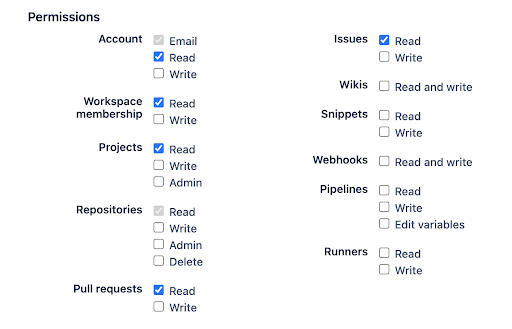
- Click Create.
- Copy the generated App password and store it securely. This password will only be displayed once.
Step 3: Add the App Password to Leanmote
- Log in to your Leanmote account.
- Navigate to the Productivity Tools section.
- Select Bitbucket Integration.
- Paste the App password in the designated field.
- Click Save to complete the integration.
By following these steps, you will successfully integrate Bitbucket with Leanmote and enable secure data synchronization.